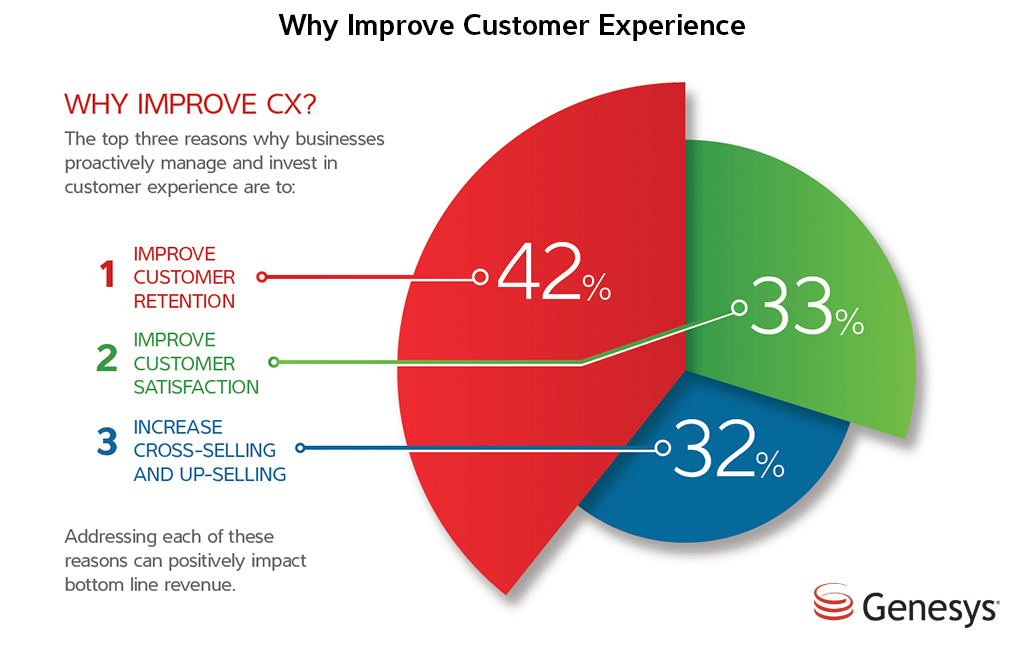We here are at DeskDirector work very hard to revolutionize customer service for your end-users. This often means - a continuous improvement of the product. This sprint update we show you the new intuitive admin console which will dramatically reduce your set up time, sticky notifications to make sure all your clients are informed of the critical messages and other massive improvements to make you and your help-desk team more effective and efficient. See how DeskDirector further empowers your PSA - ConnectWise and Autotask.
Time-Saving Updates:
Product improvements:
Revamping the Admin Console
We knew that it was time to improve our Admin Console, so we did. We made the admin console our priority and have been making excellent progress. To start using it, just hit the "try the updated interface" link on the top right of your admin console.
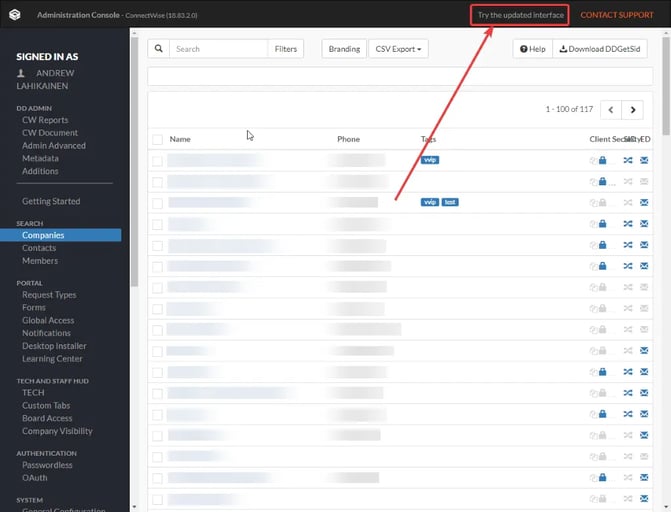
You'll be taken to our new admin console:
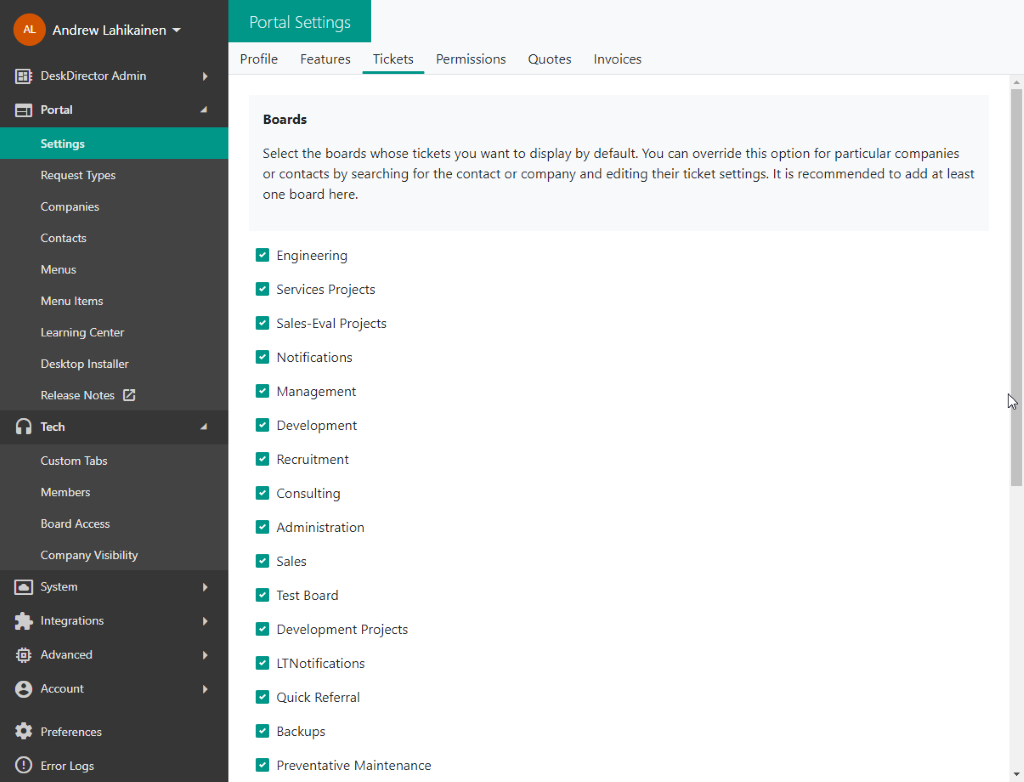
The goal for this new admin console is to improve the user experience for all configurations. What you see above is the new app shell and global board access page.
Sticky Broadcast
Back by popular demand, this feature inform end-users of all critical outages without requiring them to log into the portal. The broadcast work much like sticky notes on your desktop, which don’t disappear ‘til you dismiss them. This way, it’s impossible for your clients to miss any important updates.
- Sticky Broadcasts can now be turned on/off through Admin Console
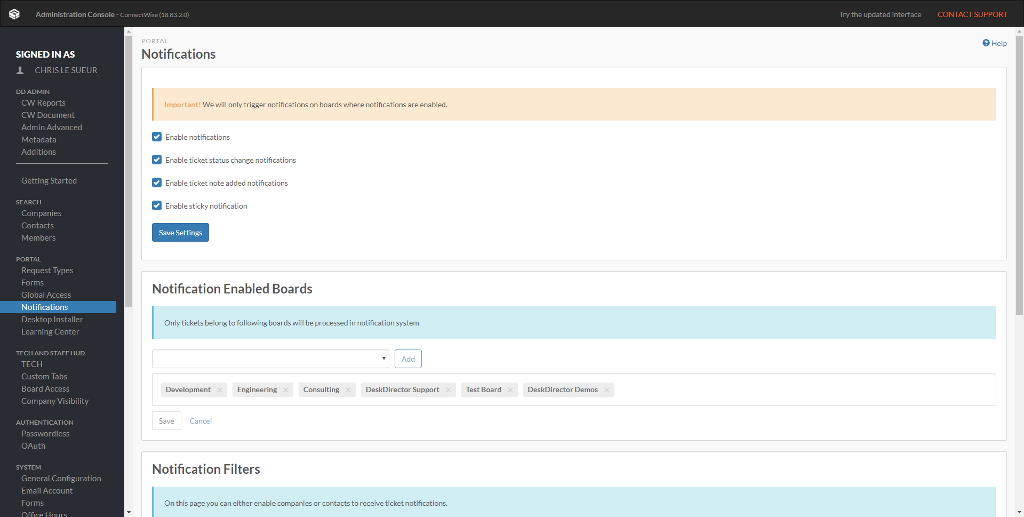
Normally, broadcasts and other notifications leverage the notification system native to the Operating System or browser. On Windows and Mac OS, these notifications are visible to the user for anywhere between 4 to 10 seconds. This makes it difficult to ensure that users see and read the broadcast.
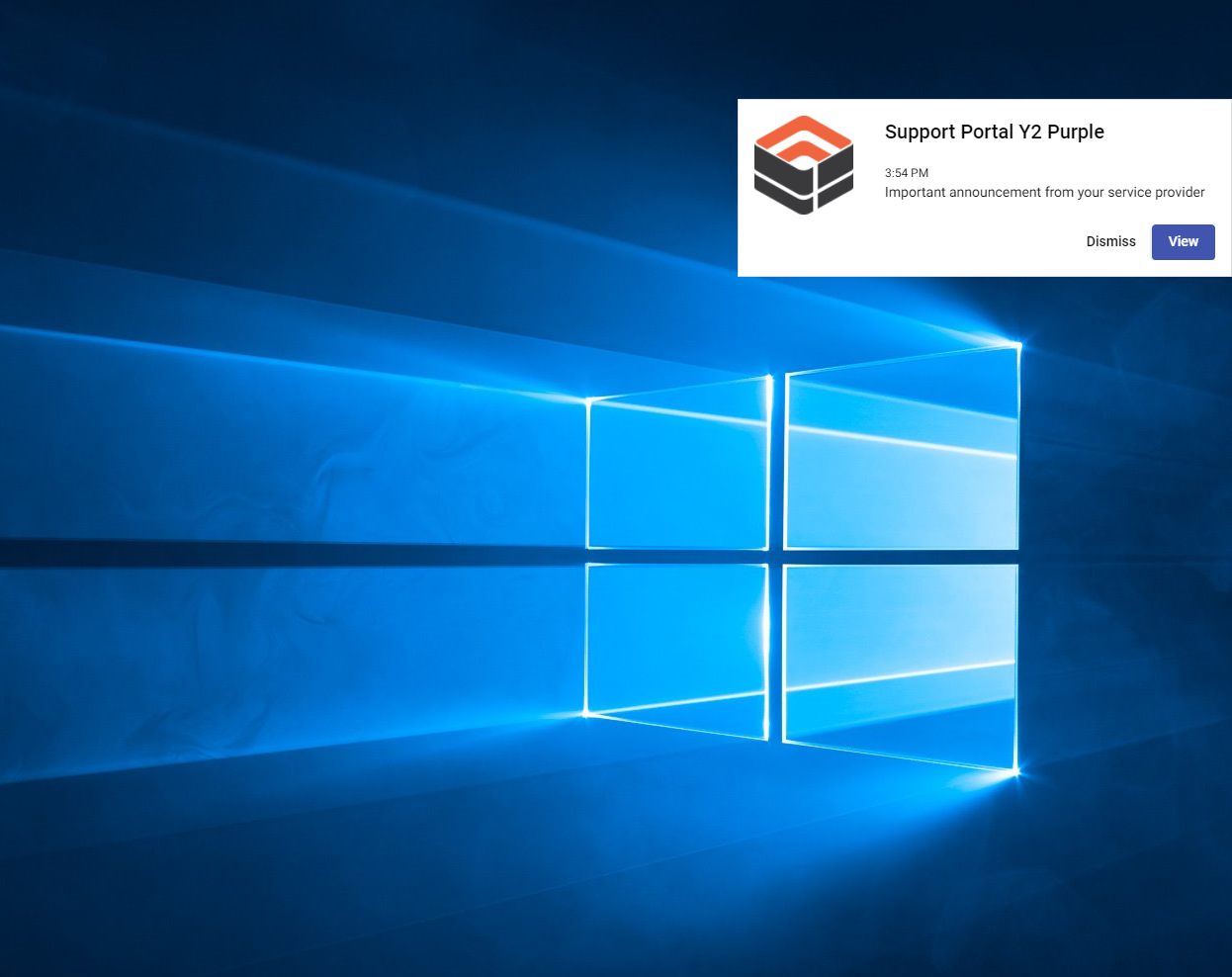
Turning on Sticky Broadcasts will allow Portal Desktop Clients (v2.2+) to display Important Broadcasts permanently on the user’s screen until the user dismisses them.
Learn more about this feature here: https://help.deskdirector.com/article/mgf2r3p3w6-sticky-broadcasts
Bug Fixes
We fixed an issue where the initial description on Autotask tickets was hard to read due to new lines being ignored.
Before:
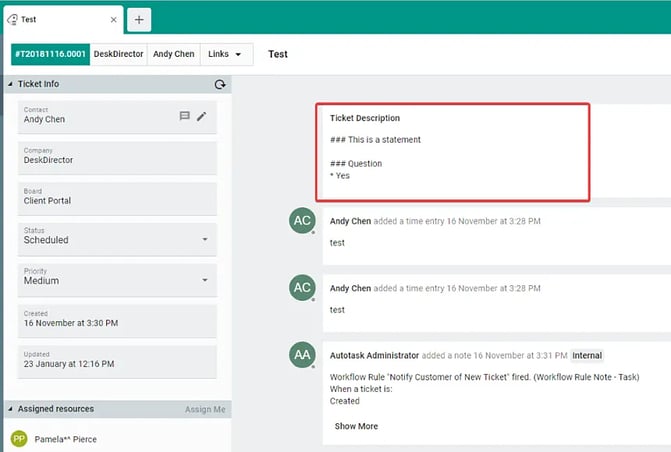
After:
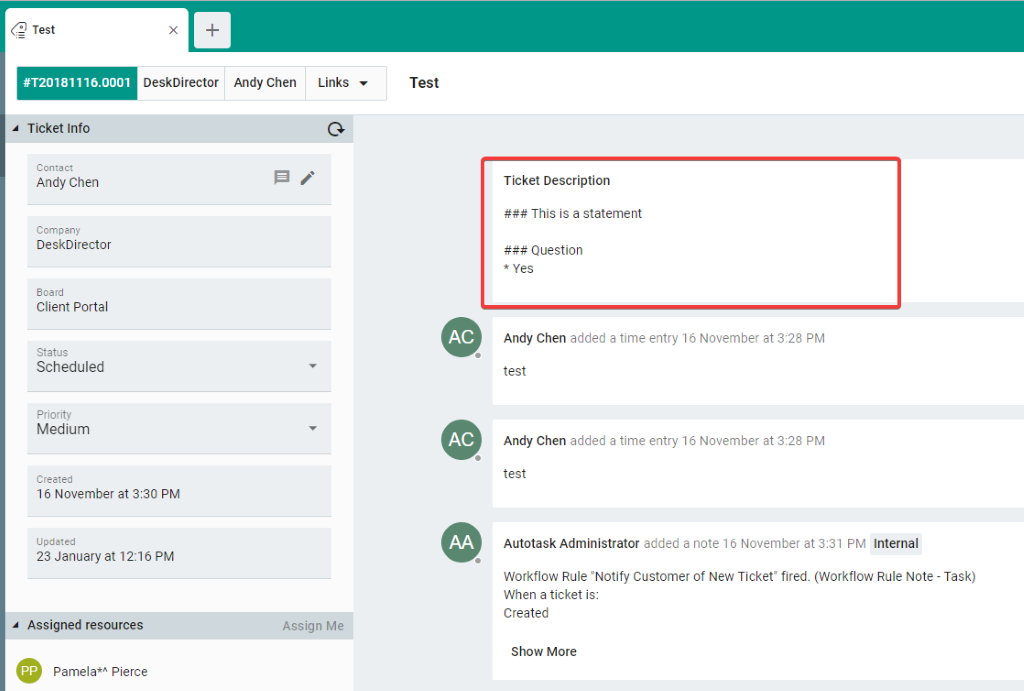
We’ve removed schedule reminders and notifications from DD tech.
Improvements
DD Tech on-the-go
Now, you can use DD Tech while travelling or sitting on your couch. We’ve improved the responsiveness so that the app is much more usable on tablets. This is still a work in progress, but you should find working tickets on a tablet is much easier.
Ticket list:
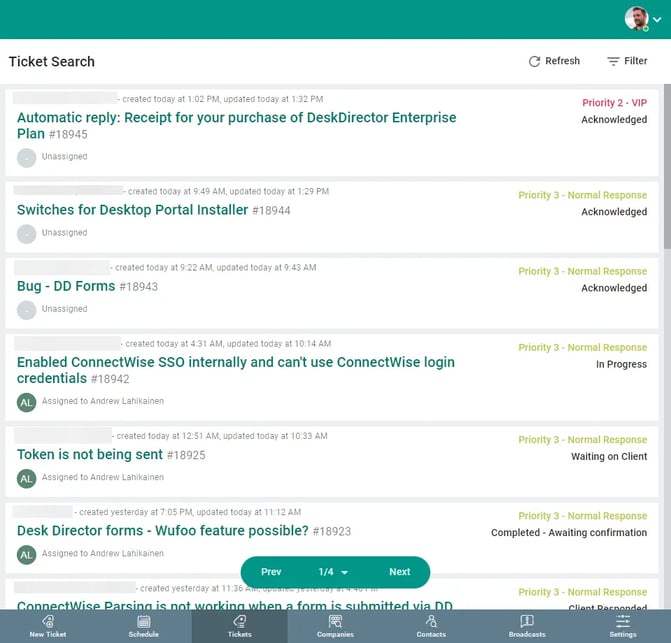
- The side navigation menu has been moved to the bottom of the screen to allow more horizontal space for displaying ticket list items.
- The search and filter options have been hidden away and can be viewed by pressing the filter button on the top right.
- Ticket tabs no longer display along the top
- DD Chat has been removed – We found that most people don’t handle chat requests on tablets.
Ticket details:
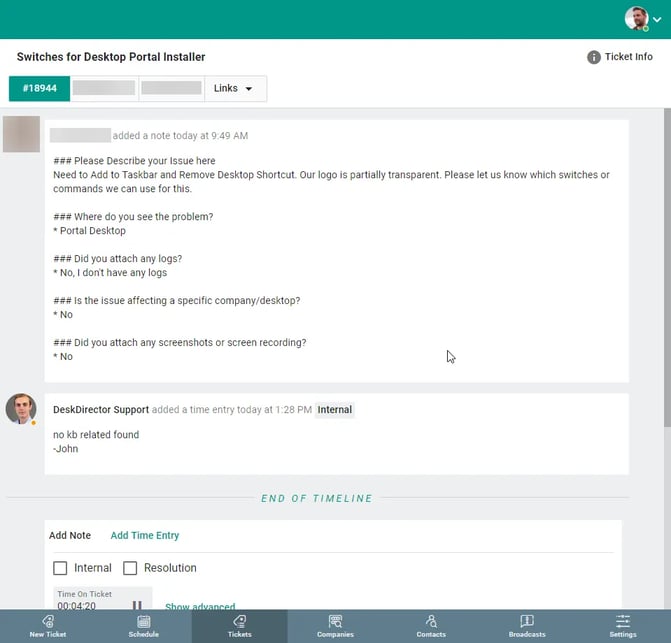
- The ticket info has been hidden away and can be viewed by clicking the button on the top right of the page.
Automatic Refresh of your Ticket list
DD Tech now automatically refrshes your ticket list for changes so you will always be up to date – there's no need to refresh manually. However, if you do want to refresh manually, we've added a button on the ticket list, so you don't need to refresh the entire browser tab. We've also done this for the ticket details page as well.
ConnectWise ClientID
ConnectWise integration endpoint now requires integrators to register an integrator ID, which is known as ClientID. It’s now mandatory and required for all integrators. DeskDirector has now acquired and implemented the ClientsIDs according to ConnectWise’s specifications.
Request Type sorting
Request type sorting has always been a hot topic with customers. We’ve now implemented a solution for the existing request type system. It has been documented here https://help.deskdirector.com/article/3nm9d44vin-request-type-ordering
Embedded login button for users requesting a token via Desktop Portal
Earlier, when an end-user requested a paswordless token via their desktop portal they could not launch the portal directly from the token email. Now we have a login button embedded in the email– eliminating a step in between to make login through the desktop portal easier.
Autotask attachments
From the start DeskDirector wasn’t able to support attachments inside ticket for Autotask users. The latest server now supports attachments. Customers can view attachments that have been uploaded by technicians through Autotask.
Stay tuned for more exciting development updates. We’re eager to hear your feedback. Let us know what you think here.