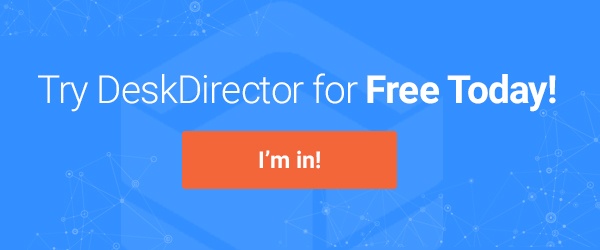When choosing your MSP client portal, it is important to consider which features will not only improve the experience for your customers but also create more efficiencies for your team. Beyond a basic user-friendly interface, a powerful customer portal will enable both your clients and your techs to have perfect visibility into tickets, but also to make sure that nothing falls through the cracks.
So buckle up; here are the 10 customer portal features you need in 2024.
- Dashboard with activity updates
- Communication tools
- Collaborative tools
- Branding capabilities
- FAQs/Self Help features
- File downloads and storage
- Training and resource library
- Analytics tools and reports
- Security
- Automations
1. Dashboard with activity updates
A great way to keep everyone on the portal updated is to have an internal dashboard that features updates of all group activity to occur. Such a dashboard should allow you, your techs and your customers to stay informed about the status of all tickets, open and closed, and sort through this data using filters for type of ticket, the tech who worked on it, etc.
2. Communication tools
Email chains are the least efficient way to communicate with customers about tickets. They get lost, provide no visibility to your team, and make information difficult to collect.
Implementing a client portal is the opportunity to centralize all customer communication in one place, improve visibility and shorten the time needed to close tickets.
A good client portal solution will have essential communication features such as:
- Customized forms for each request type: You want a dedicated space within your customer portal for clients to open tickets. Depending on the request type, they will get asked specific questions that will enable your techs to have all of the answers they need to get to work right away.
- Inline forms: This gives your tech the ability to add a form within an existing communication thread with clients in order to gather additional information in a structured, templatized way.
- Real-time chat: Some tickets require real-time discussions to get resolved efficiently. A chat feature enables clients to connect directly with techs for important issues.
3. Collaborative tools
The ability to work collaboratively in real time is highly beneficial and makes working remotely much easier. A high-quality client portal should allow for easy reassigning of tickets, moving tickets to other queues and keeping everyone updated about their responsibilities in the workflow.
4. Branding capabilities
Adding branding capabilities into a client portal creates a sense of customization and gives the portal a more personal touch. Examples of such capabilities include custom logos and color schemes, a custom domain URL, and custom portal terminology. Your customers are more likely to feel at ease with your services if it feels like those services are coming from you, rather than a different third-party company that made the software.
5. FAQs and self-help features
There are going to be times where portal users will have questions about features or functionality, or technical issues they are facing. Therefore, you should have some sort of FAQ or help section to serve as a resource so your techs don’t have to frequently spend time re-training customers in the use of some of the basic tools and functions. 6. File downloads and storage
Easy and efficient uploading and downloading of files is a critical element of any customer portal. This is an important element of collaborative work and can also be used to create resource libraries for customers and employees alike. This includes management of files such as SLAs and various compliance regulation forms frequently used in the industry.
6. Training
Your customer portal can be used to host online training resources, including instructional videos, online courses, tests and any other types of training and ongoing education resources important for your business. This allows clients to resolve their own issues as they arise, so your techs don’t have to spend as much time fielding questions and dealing with problems your clients should be able to resolve themselves.
7. Analytics tools and reports
High-quality analytics and reporting tools should make it easier for the client to understand the efficiency and effectiveness of the service. Tools included in the portal should answer questions like:
- Are all tickets being worked on?
- Are any tickets getting stuck?
- If tickets are getting stuck, what’s causing that to happen?
- Are some ticket types taking more time to get resolved than others?
This information and functionality is useful to the client, and also the MSP in that it offers more opportunities for them to report on their work, identify bottleneck & find processes to automate, analyze their success and find opportunities to upsell.
8. Security
For MSPs, it is crucial to give clients secure, reliable tools to work with. This means choosing portals that allow you to set specific user permissions, offer secure login options and benefit from high-quality hosting (AWS is a state-of-the-art option).
9. Automations
The ability to automate certain tasks allows for much more efficient business operation. Employee onboarding, training programs and certain communications can all be automated to save your techs time and better serve your clients.
DeskDirector offers features designed to help MSPs maximize their efficiency and deliver a higher level of service to their clients. Give it a try today.